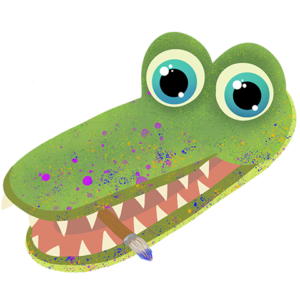Having the best tablet for doing digital art is very helpful, so when I was wondering what the best tablets are for people who enjoy doing digital art, I went and searched for the 5 best rated and reviewed tablets with all different price tags. These tablets have many features that will help you with your digital art needs.
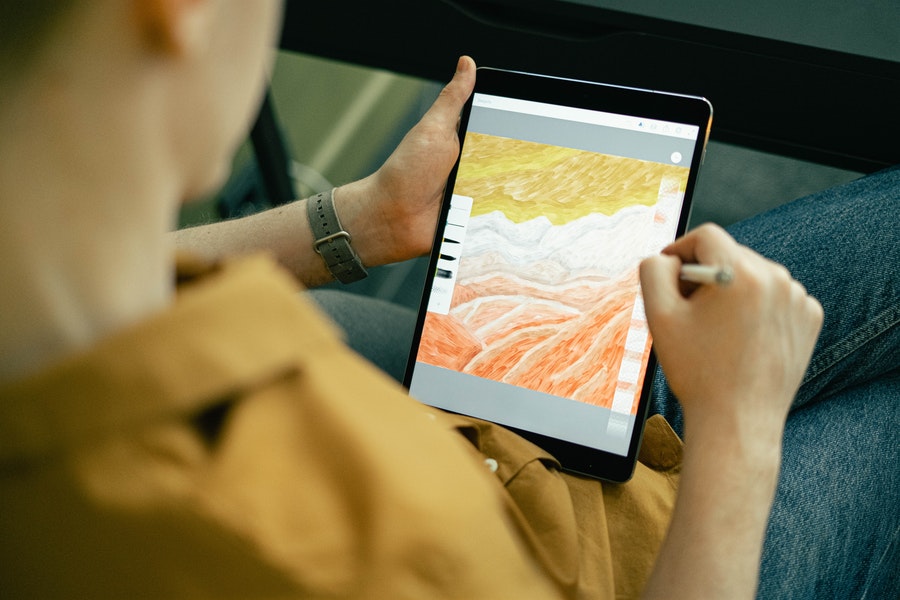
Categories I Rated Tablets By:
- Price
- Best rated
- Brand
- Reviews
- Skill level intended for
List of tablets
Huion Kamvas Pro 16
The Kamvas Pro 16 is the best drawing tablet all around. It works well for beginner and advanced digital artists. It’s not at all difficult to use, and it’s simple to set up and calibrate. This tablet will probably get you the best bang for your buck. The visuals are excellent, and the 15.6-inch screen is a reasonable size. The pen is quite responsive, allowing you to achieve various thicknesses depending on how much pressure you use. On Amazon, this tablet comes with a stylus, or pen, with an adjustable and portable stand. Huion is a very trusted brand as they have made many great tablets with high ratings. I looked over the reviews on this tablet from Amazon and the majority of the reviews were at 4-5 stars. The only issue was that some customers would email the company about an issue or issues that the company didn’t currently have a fix for. Aside from that, this tablet is excellent for the price, quality, graphics, pen, and large 15.6-inch screen.
Pros:
- Fairly portable
- Great pen
- Great adjustable stand
- Good quality screen
- Battery-free pen
Cons:
- Takes up a bit of room on your desk
- Has issues with the pen offset on the screen
- A bit pricey
Wacom 13HD
- Cintiq 16
- Small-$649.95
Medium-$1,199.95
- For Professional digital artists
According to many different websites I have researched, this tablet is the highest rated. This one is a little bit more on the pricy side but if you are willing to spend a lot of money on an all-around excellent product, this is a great choice for you. This tablet is more for advanced artists, including quite a few more complicated aspects such as a highly reactive pen. This tablet is equipped with vivid colors plus sharp and specific details in a high definition 15.6-inch screen so you can be a perfectionist. Wacom is one of the giants of the drawing tablet industry so that can almost confirm the quality of their products. They are very highly rated and very sought after. As I looked at the reviews on Amazon I saw costumers complimenting the drawing tablet, the pen, and how the pen grip feels. These great qualities led 85% of reviewers to give this product 5 stars. Many reviews touched on how great the graphics look and how great the pen reacted to the screen. However, with it being such a big screen, 8% of reviewers rated this product a 3 star or less because they had trouble fitting the tablet into their setup effectively. A few customers complained that they had to go out and get a new stand since the screen’s built-in legs weren’t as good as they had hoped.
Pros:
- Multiple sizes: Small, Medium
- Built-in Foldable legs
- Great graphics
- A good size screen
- A great pen and pen grip
Cons:
- Pretty heavy (4.2lbs)
- Takes up a lot of space
- May need to buy new stand
- More on the pricey side
- Big and bulky
XP Pen Artist24 Pro
- $899.99
- Best for experts
This is one of the most expensive art tablets and is best used by professionals. This is one of the first tablets with a screen this big, measuring 23.8 inches. After reading the reviews, with 75% of them being 5 stars, most of the bad reviews were simply people not knowing how to set up the tablet to connect to their monitor. The screen has very good quality with 2K QHD, which is the type of resolution (2560 X 1440). The tablet has a built-in adjustable stand which is great for placing the tablet at different angles. This is a great tablet, especially if you are experienced with digital art and know how to use it well. It has 20 shortcut buttons with 2 small red dials. A few reviews I read were all saying how bulky and heavy this tablet is. With the screen being so big, it limits the portability significantly. However, if you have plenty of office space for this tablet to rest, this is a great tablet.
Pros:
- Huge screen
- The pen accuracy and drawing accuracy
- The pen’s sensitivity and grip
- Graphics
- 20 shortcut buttons with 2 dials
Cons:
- Heavy
- Takes up a lot of workspace
- Not portable
- Price
- No touch screen
Wacom Intuos Drawing Tablet
- Small: $60
Medium: $130
- Best for beginners
This tablet is the best for beginners learning how to do digital art or trying to improve in it. This tablet does not have a screen. However, you can hook it up to your monitor to see what you are doing. This tablet only comes in a small and a medium size. This is a great tablet for a relatively small price tag. This tablet is very small and easily portable. This tablet also works on Chromebooks, which is great for school and teaching. Approximately 74% of the reviews were 5 stars, with most of them complimenting how responsive the pen was and how smooth everything felt when drawing. I read that the pen is great and lightweight. The few cons I read stated the USB cord was a little too small and they wished it could have been a little longer. The majority of the negative reviews stated that you should make sure you have the most recent version of the Chromebook and that it wouldn’t work with the most basic version of the Chromebook. This is a great tablet for beginners and teachers because of the cheap price and how potable and lightweight this tablet is, along with the Chromebook compatibility.
Pros:
- Very affordable
- Very portable
- Lightweight
- Responsive pen
- Works for Chromebook
Cons:
- No screen
- People had problems connecting it to MAC
- Some people had issues getting it to work with Chromebook
- Small USB cord
- For it being so cheap, it isn’t the best quality
Gaomon PD1560
- $300
- Great for teachers and students
This tablet is great for teaching and doing remote meetings. This tablet comes with 10 shortcut keys on the left side of the 15.6-inch screen. On Amazon this product come with an adjustable stand. This is a great tablet for students simply because of how user-friendly the tablet is plus it has a left-handed access. This tablet has a high-quality screen with a protective film over it to protect the screen, this also helps feel like your drawing on paper. The pen has a pressure sensor so it can tell how much pressure you are using which can be useful when trying to make calligraphy. This tablet has a built-in adjustable stand. On Amazon, 74% of the reviews were 5 stars, while only 4% of the reviews were 1 star. A few reviews were mentioning how after a while, the screen would experience discoloration. A few customers were complaining about the screen not turning on and/or staying on. The positive reviews were mentioning how well the packaging was and that it seemed very protected during shipping. They mentioned how well made and how well the pen was acting, specifically for a tablet of this price. The vast majority of the reviews on this tablet agreed that it was a worthwile purchase.
Pros:
- Great for kids and students
- Easy to use
- Great price for product
- Very comfortable pen
- quality of device is great
Cons:
- pen cable is short
- many have said screen started glitching after a while
- stand is wobbly and not the best
- a bit heavy (3.5lbs)
The screen has some issues such as discoloration, won’t respond to pen, screen will turn off randomly