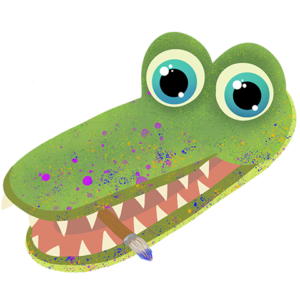When using a tablet, you should always know what equipment you need and what the equipment does. There are many different types of equipment ranging from desks, pens, tablets, stands, gloves, etc. It could be overwhelming to know what you might need and what each equipment’s use is, especially when wanting the perfect set-up. I have made an article describing what each piece of equipment is used for and how it may help.
What Types of Digital Equipment Do I Need for Digital Art?
There could be many things you will want for your digital art activities but there are only a few things you will need when wanting to get into Digital Art.

10 Things you may need to improve your digital art:
- Desk
- Drawing Tablet
- Electronical Digital Art pen
- Good and powerful Computer
- Software for drawing (photoshop, Adobe Illustrator, Adobe Animate, etc.)
- Keyboard and mouse
- A computer monitor
- Digital tablet glove
- Digital art stand
- A good workspace with plenty of room
Desk
There are many types of desk you can get for your Digital art needs. Some are better for if you like to stand or if you like to sit and be relaxed while drawing. You should get a desk that has plenty of room for your monitor, computer, and your drawing tablet. Having a big enough desk is one of the main things you should consider when looking for the right desk for you.
Adjustable Desks
Adjustable desks are great because you can raise and lower them whenever you want with ease. These desks can also extend and retract, as well as angle themselves down a little if you feel that would be better for your needs. These desks are great because you can buy smaller ones that will fit almost anywhere however, that means less work space or you can buy a bigger one that won’t fit necessarily anywhere but are still pretty compact. Adjustable desks are great for digital artist and even non-digital artists because of how versatile they are and the diversity of price and style of them.
Multi-level Desks
Multi-level desks are great if you are willing to stack you monitors and any other item you want to stack. These desks are usually 2 or 3 levels high and can extend or retract each level. These desks are very compact and have great amount of space depending on how many levels you have. Many of these desks have a layer under the primary one and one above the primary one, they just stack up from the primary level. Some leveled desks have some little storage or cubby on the side of the desk where you can put your art equipment when you are finished using it so you don’t just leave everything laying around.
Drafting Table
Drafting tables are great for people who are wanting to do digital art on a tablet or paper. Drafting table’s tabletop is able to lift up at different angles allowing you to not need a stand with a drawing tablet. These do not have much room because the whole tabletop pops up however, these are a great add-on for you to add next to your desk if you already own one. These are small desks that can fit in small spaces and some of these desks have storage allowing you to store your art equipment. These are great desks if the only thing your willing to put on it is maybe a monitor and a tablet.
Drawing Tablets
Drawing tablets are tablets that you can draw on and use a stylus to use many art type software apps to make the exact art you want. There ware many types of drawing tablets ranging from screenless to a drawing tablet with a screen big or small. You can use an iPad as a drawing tablet as well if you would prefer that. There are many big brands such as: Wacom, Huion, XP pen, Gaomon, etc.
What to Look for in a Drawing Tablet
I would look for what kind of art you will be focusing on, as well as look at what kind of software you will be using and if your computer can run that software. I would look for what brands are best for your art style and look at the reviews for that specific brand. Lastly I would consider price, if you are looking for a more cheaper tablet then I would look at the reviews to see if it is a greatly built tablet, or if you are looking for a more expensive tablet, then I would look for a tablet will fit more of your needs, because you don’t want to buy something expensive and have it not fit any of the things you want it to do.
There are many things to look for when deciding if it is the proper tablet for you, just take your time and make sure you read the reviews thoroughly, you read all the specs, and make sure it will fit your needs.
Screenless Tablet
Screenless tablets are great if you are looking for a cheaper tablet that is portable and lightweight. These tablets do not have a screen however, you hook it up to your computer and monitor then you can see exactly what your pen is doing. These are great tablets for beginners because it helps them learn how to work and use the tablet, and are a nice and cheap tablet for them.
Tablet with Screen
Tablets with screens are great if you like to see what you are doing on the tablet. Tablets with screens are a little bit more expensive and a little bit bulkier. The tablets with a screen have many different sizes of a screen and come with a lot more option like shortcut buttons or dials that have many different uses. These tablets are great if you know that you will be using the tablet a lot because they are a bit pricier and are better if you have some of experience with using drawing tablets in the past.
Digital art pen/stylus
Digital Art pens, or a Stylus, are how you draw on a Drawing tablet. Some drawing tablets have little buttons on the side that act like left and right mouse button. All pens feel a little different with some feeling smoother on a drawing tablet and some being more rigid, or some have better grips and some have cheap or uncomfortable grips. The pen should feel most comfortable when you hold it, this is a very important part of your digital drawing experience.
Good and Powerful Computer
A big Part about having a drawing tablet is having a great pc that is powerful enough to not freeze and shut off when working. If you have a good pc then you won’t experience a lot of screen freezing and the drawing will not be delayed. Nothing Is more frustrating then when your pc is causing the table to be delayed or start lagging. When looking for a good look at the software you will be using and look at the specs for each of the different software apps for drawing.
Digital Drawing Software
There are many different apps you can get for doing Digital Art. We all have heard of Photoshop but there are many more that are not as known that are just as great if not better. There are many different apps that are better for free hand drawing or some that are better at photography, etc.
Photoshop
Photoshop is one of the most used Digital Art apps. It is a great app for layering photos, it is very easy to use and has simple controls. This is a great app for people that are new to digital art. There are many tutorials about how to use photoshop and there are many tutorials you can easily follow. If you are into free-hand drawing I would recommend using another app that is purely for drawing. Photoshop is a great app if you are into Photography and making your images look a little better.
Adobe Illustrator
Adobe Illustrator is a great app for people who are trying to make logos, icons, graphics, etc. Illustrator uses vector-based designs You can make beautiful and unique designs and lettering with this app. With Illustrator you can also draw free-hand and make unique drawings.
Adobe Animate
Adobe Animate is great for making GIFS, animated drawings, animated clips, and shorts. Animate uses vector drawings to create animated drawings. This app is for very creative people who want to bring their art to life. This is a little more complex than Photoshop but it is still a great app to use and a very unique app because you can make your artwork move however you want and bring it to life.
Keyboard and Mouse
You will need a keyboard and mouse for when setting up you drawing tablet. If your drawing tablet doesn’t have any shortcut buttons you will need a keyboard for doing small little tasks. If you Drawing pen does not have any shortcuts on it such as a left and right mouse button shortcut you will need a mouse to left or right mouse button click for whatever it might be. If you were to add text into you image you would need to type it on a keyboard. There are a few tablets that come with small keyboards attached to the side or bottom of the tablet. You won’t need a really good keyboard however if you want the keyboard and mouse to last a while I recommend getting a pretty good quality mouse and keyboard because you will need one.
Computer Monitor
I think it is safe to say that a computer monitor is a given that you will need this for digital art. Getting a good computer monitor is highly recommended so you can see the great quality of your drawing and so you can see what your art looks like from a screen monitor. If you have a screenless tablet, then you will need a monitor that your tablet can hook up to so you can see what you are drawing. I would recommend getting two monitors so you can have multiple things open and not have to switch tabs as much, it just overall speeds up your work and allows you to multi-task.
Digital Tablet Glove
A digital Glove is used to protect the screen and allow you to not make any accidental inputs on the screen. Many drawing tablets come with a glove that you can use but if it does not come with one, I would recommend buying one, they are fairly cheap. A glove is a great investment, it allows your screen to stay smudge free, it allows the screen to stay scratch free, and it allows your hand to slide across the screen much easier. Digital art gloves allow you index and middle finger to be free out of the glove allowing you to grip and move around the pen much easier. A digital art glove is a great investment if you do not own one.
Digital Tablet Stand
Many Digital Tablets come with a small stand, however they may not suit what you were hoping for when getting a stand. If you are going to be drawing for a large amount of time in a row, a stand is almost a necessity. They allow you to be more precise because you can angle it however you want if you have an adjustable stand, and if you don’t they help your hand from being worn out and cramping. Adjustable stands are great because you can adjust it to where it feels the most comfortable and you can be more precise. Even though many tablets come with their own stands they tend to be lower in quality and have received a lot of complaints, I would recommend getting the stand you think will be best for you and your needs.
Workspace
Having a big workspace with plenty of room is definitely a need. The workspace is one of the most important things to have when doing digital art. If you have a good workspace you will look and feel more professional and allows you to work without having to move and adjust your tablet on your workspace. Before buying a desk, I would look at the size of everything you will be putting on that desk and make sure you have enough space for everything to fit. I would recommend getting a desk with little storage compartments to fit your little art equipment and small little gadgets, that way you can be more organized and helps you from losing the stuff you need.
In Conclusion You will want many drawing accessories and there are many accessories that you should have in the future, but these are what I think the main 10 things that you will need when starting your Digital Art journey. I recommend getting what you think will best fit what your specific wants are. These were not in any specific order, they are just what I thought would be a necessity for your Digital Art needs. I hope this article has allowed you to feel a little less overwhelmed and help you get a feel for what you need when starting this amazing journey.